Table of Contents
Objective: Establish your initial email list in Vedamails to kickstart your email marketing campaigns.
Estimated Time: 15-20 minutes
Tools Required: Access to your Vedamails account and a prepared list of subscribers (if available).
Steps: #
- Access Vedamails:
- Navigate to Vedamails in your web browser.
- Log into your Vedamails account.
- Locate List Management:
- In the Vedamails dashboard, click on “Lists,” which you should find under a similar category labeled ‘Lists’. This section is dedicated to managing your email lists.
- Initiate List Creation:
- Click on “Create List.” This is your first step towards building your audience.
- Input Identity Details:
- Fill in the identity details for your list. This typically includes the name of the list and other identifying information which helps in categorizing and managing your email campaigns.
- Add Contact Information:
- Provide the contact information related to the list. This could be your business or personal contact details, depending on the nature of the list.
- Configure List Settings:
- Enable the settings that suit your campaign needs. It’s recommended to enable ‘double opt-in’. This ensures subscribers confirm their email addresses, enhancing list quality and compliance.
- Add Subscribers:
- Open the list you just created and click on “Subscribers.”
- Import your subscribers list here. This can typically be done via uploading a CSV file or manually entering subscriber details.
- Manage Your Subscribers:
- After importing, hover over “Subscribers” and select “View All” to see your entire list of subscribers.
- Completion:
- You should now be able to view all your subscribers in the list. Your email list is ready for your first campaign!
Fun Tip: Imagine you’re a captain now, and you’ve just assembled your first crew. Ready to sail in the email marketing sea!