Table of Contents
Objective: Establish SMTP2Go as your sending server for email campaigns and communications.
Estimated Time: 30-45 minutes
Tools Required: Access to your SMTP2Go account, your domain’s DNS settings, and access to your email marketing platform (e.g., Vedamails).
Steps: #
- Sign Up for SMTP2Go:
- Visit SMTP2Go.
- Sign up by providing the necessary details and creating an account.
- Log In and Verify Email:
- Log in to your SMTP2Go account.
- Verify your email address by clicking on the verification link sent to your inbox.
- Add a Verified Sender:
- In your SMTP2Go dashboard, click on “Add a verified sender.”
- Domain Verification:
- Choose “Add sender domain.”
- Enter your domain and select “Continue with this domain.”
- DNS Record Configuration:
- Add the provided 3 CNAME records to your domain’s DNS settings through your domain provider.
- Domain Verification Check:
- Click on “Verify” in SMTP2Go to complete domain verification. If verification fails, check your details again or wait for DNS propagation, which can take up to 48 hours.
- Create SMTP User:
- Select “SMTP users” from the left-hand menu in SMTP2Go.
- Click “Add SMTP User.” Follow the prompts and save the provided username and password.
- Note SMTP Server URL:
- Make a note of the SMTP server URL provided by SMTP2Go.
- Integrate with Email Platform:
- Access your email marketing platform (e.g., Vedamails).
- Navigate to the section for adding a new sending server, usually under “Sending Servers.”
- Choose “SMTP” as the server type.
- Enter SMTP2Go Details:
- In the server configuration, enter the SMTP2Go server URL as the hostname.
- Add the SMTP user username and password.
- Set the port to 25 and select TLS for encryption.
- Finalize and Save:
- Save all settings and complete any additional details required by your email platform.
- Completion:
- Your SMTP2Go sending server is now set up and integrated with your email platform.
Fun Tip: Like a digital postman, you’ve just geared up for delivering emails around the digital world!
Important Considerations:
- Proper DNS configuration is crucial for the successful verification of your domain.
- Keep your SMTP credentials secure to protect your email sending capabilities.
- Monitor your email deliverability and reputation regularly when using a new SMTP server.
Note: Setting up an SMTP server like SMTP2Go involves several technical steps. If you face challenges, SMTP2Go’s support team and your domain provider can offer assistance. Happy emailing! ????????